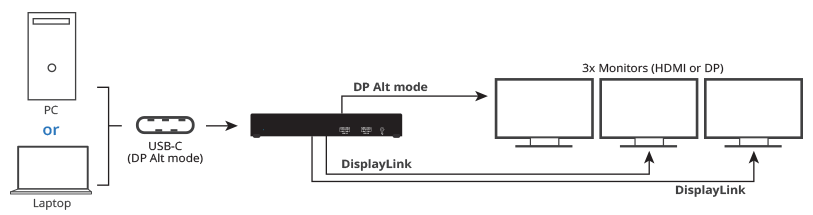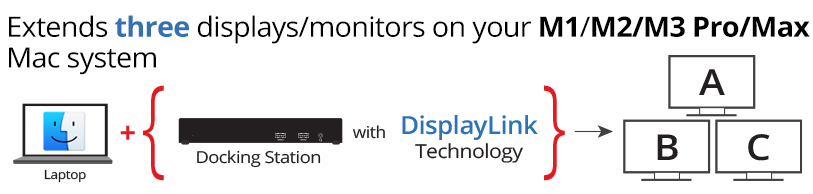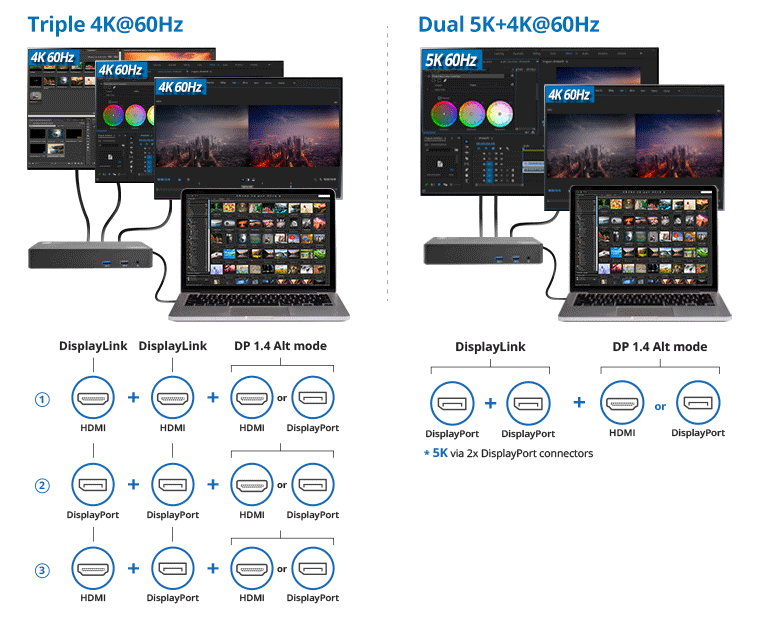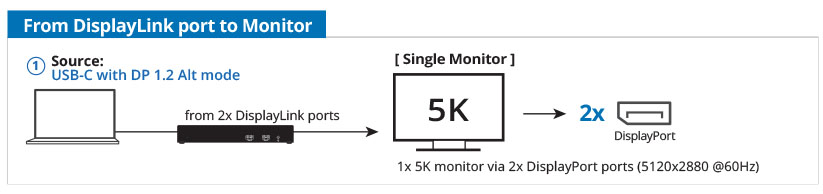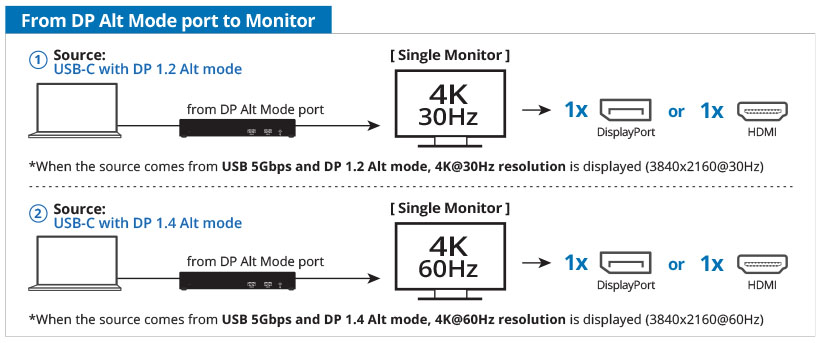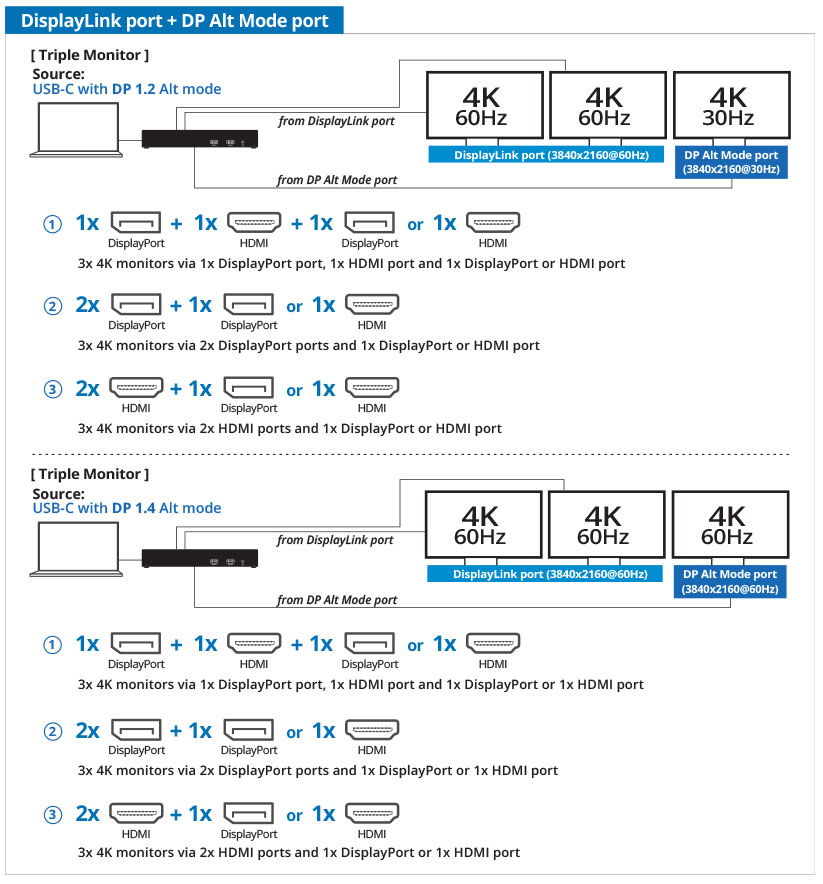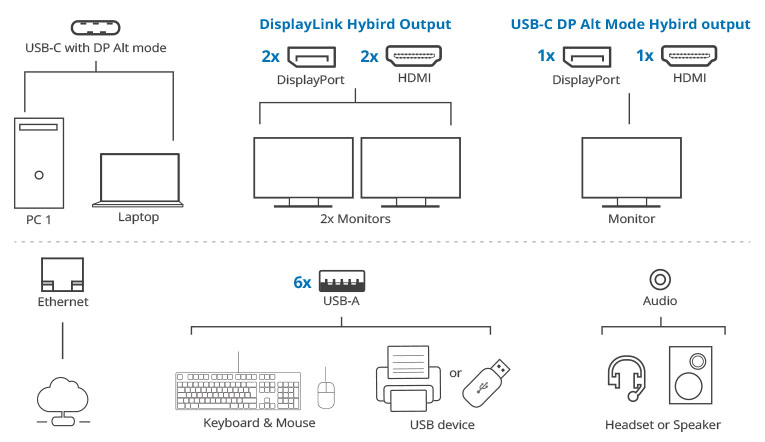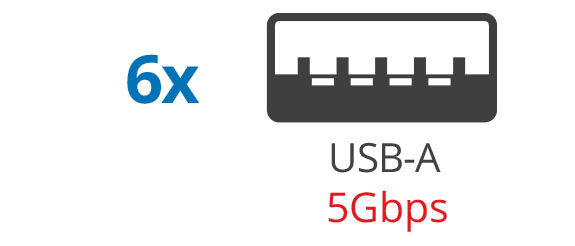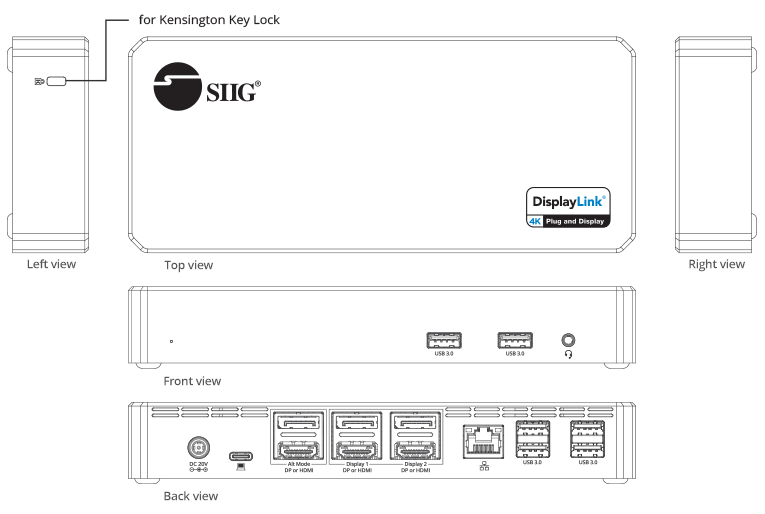We use cookies to make your experience better. To comply with the new e-Privacy directive, we need to ask for your consent to set the cookies. Learn more.
Universal Hybrid Triple 4K Video Docking Station with PD 3.0- Windows & Mac M1/M2/M3 Pro/Max Compatible
OverviewAdvanced hybrid docking station adds three 4K displays, 6 USB Type-A 5Gbps ports, a Gigabit Ethernet port, a stereo audio/microphone port, and USB Power Delivery charging up to 100 watts to Windows and Mac computers. Compliant with mac® system for M1, M2, M3 Pro, & Max
Features3 Hybrid displays with multiple connections by a single USB-C with DP Alt mode output and DisplayLink controlled technology to create a perfect workstation and increase your work productivity
High PerformanceExpand multiple connectivity ports to your USB-C with DP Alt mode or Thunderbolt 3 enabled mac or Windows PC to increase your efficiency. This Universal Hybrid Dual 4K Video Docking Station is fully certified to meet DisplayLink certification. DisplayLink graphics technology works with any computer, connector types and connect multiple displays functionality to increase in work productivity. Compatible with USB-A, USB-C, etc.
5K/4K Video Resolution
Monitor solution1. Connect DisplayLink controlled DisplayPort or HDMI output
Supports one single 5K (5120x2880) @60Hz display via 2 DisplayPort ports, or two 4K (4096x2160) @60Hz Ultra HD displays via DP/HDMI or DP/DP or HDMI/HDMI, or one single 4K (4096x2160) @60Hz display (DP or HDMI) 2. Connect one DisplayPort or HDMI 4K@30Hz display via USB-C DP 1.2 Alt mode output (USB-C DP 1.4 Alt mode output supports 4K@60Hz display)
3. Supports three 4K (3840x2160) @60Hz displays (one DP or HDM via DP 1.4 Alt mode + two DP or two HDMI or DP & HDMI via DisplayLink controlled)
Multiple Connectivity PortsAdds one USB-C port with PD 100W (Host), one DisplayPort video output port (with USB-C DP Alt mode), two DisplayPort video output ports (with DisplayLink controlled), one HDMI video output (with USB-C DP Alt mode), two HDMI video output ports (with DisplayLink controlled), six USB-A 5Gbps output ports, one Gigabit Ethernet, one 3.5mm headset jack (stereo audio and microphone)
Connection
100W Power DeliveryIncludes high quality USB-C 20V/5A cable for connection to laptop/notebook, supports up to 100W Power Delivery charging for laptop, notebook, tablet, and smartphone. The included 135W power adapter ensures enough power for laptop charging and USB peripherals
SuperSpeed Data TransferProvides six USB-A ports and data transfer rate up to 5Gbps; enhance your laptop's connectivity options and performance capabilities 1G Ethernet Data TransmissionReliable wired network connectivity through embedded 10/100/1000 Base-T Gigabit Ethernet port Enterprise Features:- Wake on Lan 3.5mm Audio JackSupports one 3.5mm headset jack for 2 channel stereo audio and microphone connection ABS Housing DesignSmooth ABS housing with heat dissipation design for reliable performance and increase efficiency. Built-in LED provides easy recognition of power status Maximum CompatibilityCompatible with Windows® 11 (64-bit) / 10 (32-/64-bit) / 8.1 (32-/64-bit) / 8 (32-/64-bit) / 7 (32-/64-bit) and macOS® 12 / 11 / 10.15 to 10.13 *Note:
|
|||||||||||
| • Office | • Web design studio | • Medical office | • Educational facilities | • Workstation | • Financial |
| • Home office | • Reception room | • Media editing | • Surveillance control center | ||
Need to Know Before Buying
1. Please confirm your computer is Thunderbolt 3 or USB-C that supports DP Alt mode, and ensure supports USB power delivery 3.0. If you are not sure, please check on the manual of the computer
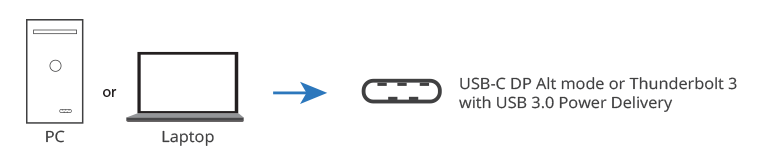
2. If your source is USB-C with DP 1.2 Alt mode, then it provides 4K@30Hz resolution; USB-C with DP 1.4 Alt mode provides 4K @60Hz resolution

3. Check the extended displays/monitors have a DisplayPort or HDMI port. If you are not sure, please check with the manual of the monitor
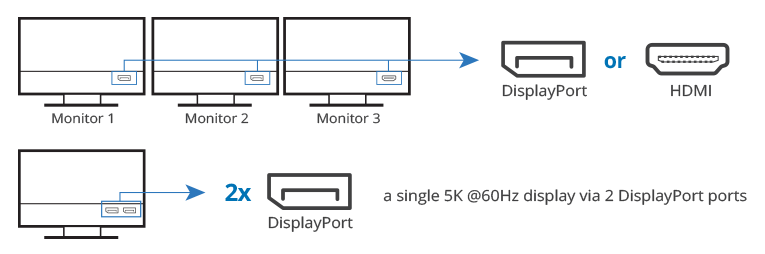
4. This dock requires driver installation for DisplayLink (DisplayLink is a technology for video output via USB). Download the latest version of the driver from SIIG's home page
For Mac users, please allow the driver to access the "Screen Recording". It will not record your screen but access the display pixels to extend the desktop
5. Before charge your laptop, notebook, tablet, and smartphone, please check your cable with power delivery, then it can handle up to 100W and will go to 135W using a full-featured USB Type-C
6. Compliant with mac® system for M1, M2, M3 Pro, & Max
Specifications
Interface
Input: Output:
System Requirements
Package contents |
||||||||||||||||||||||||||||||||||||||||||||||||||||||||||||||||||||||||||||

Frequently Asked Questions (Q&A)
Clamshell mode (lid closed) is supported on computers using Apple M1 silicon with external power connected (e.g. Apple MacBook power adapter or docking station with charging capability) on macOS Big Sur version 11.1 and later. Clamshell mode on Intel...